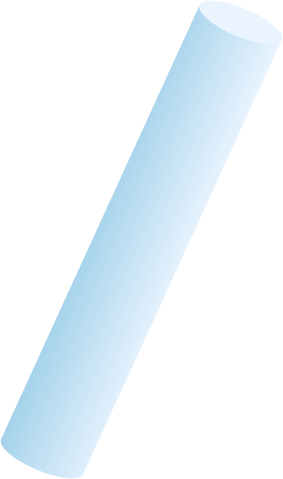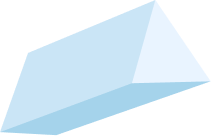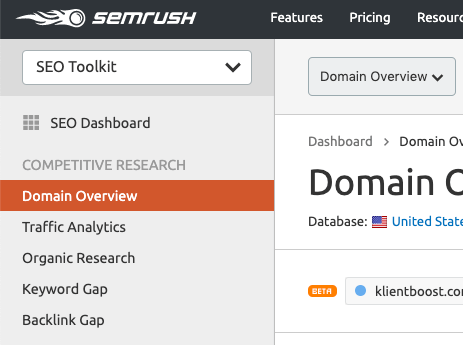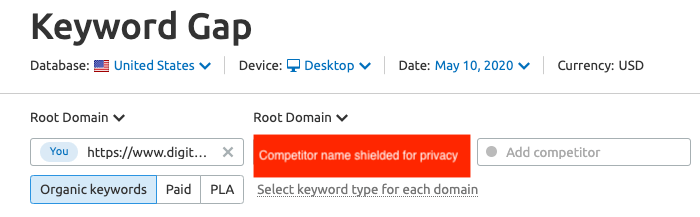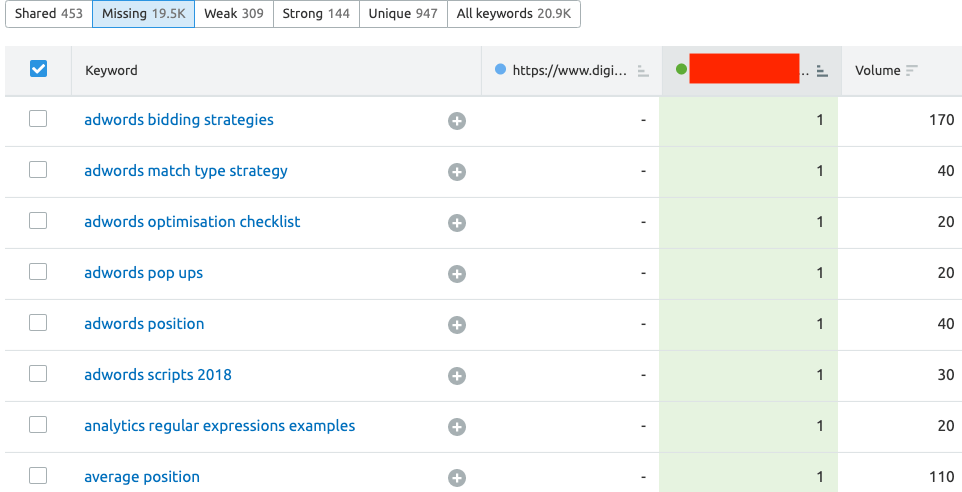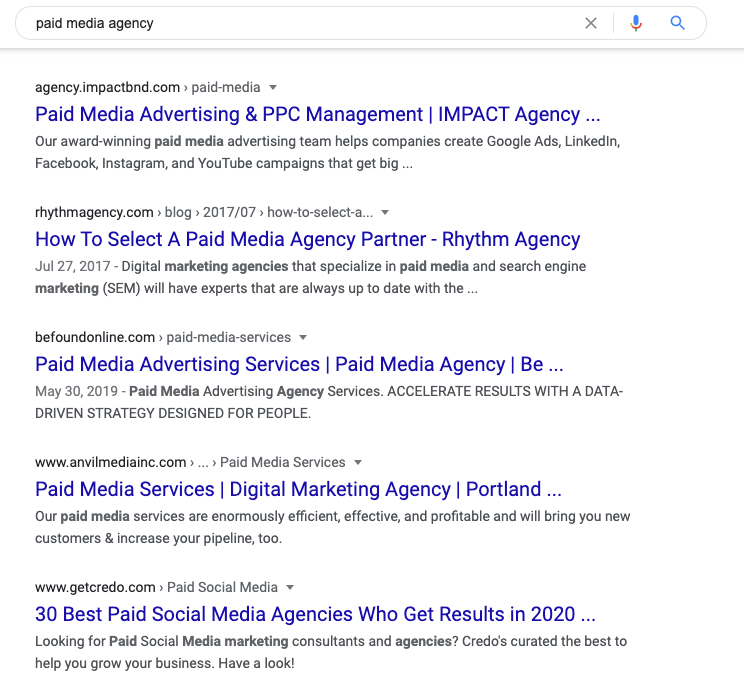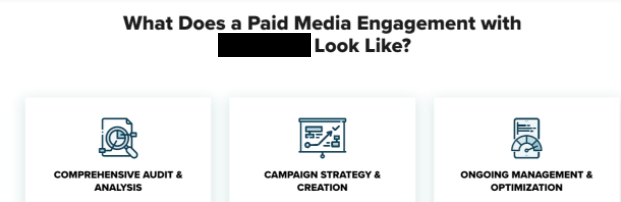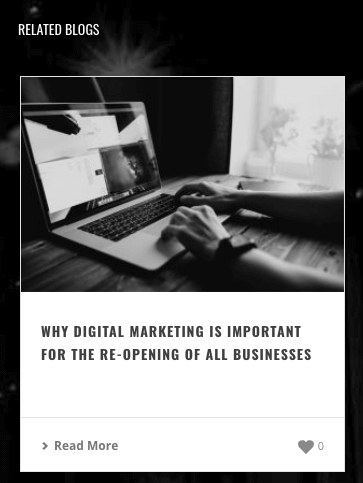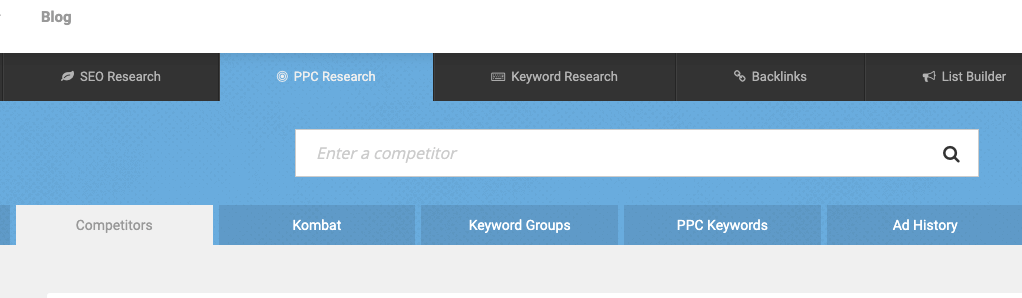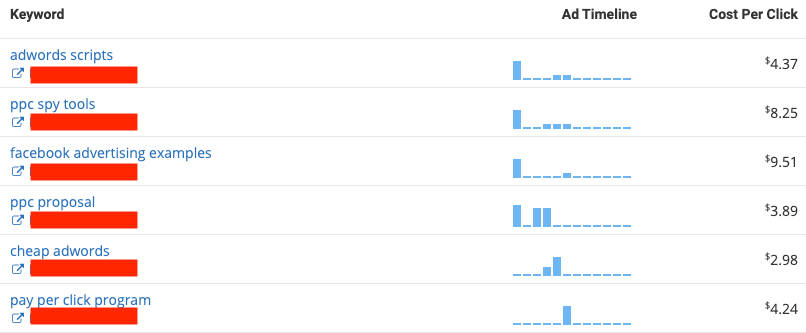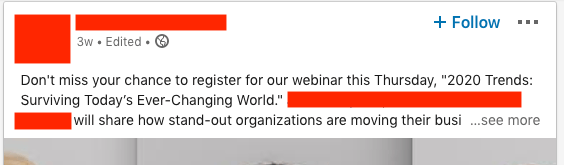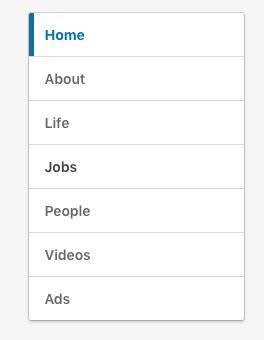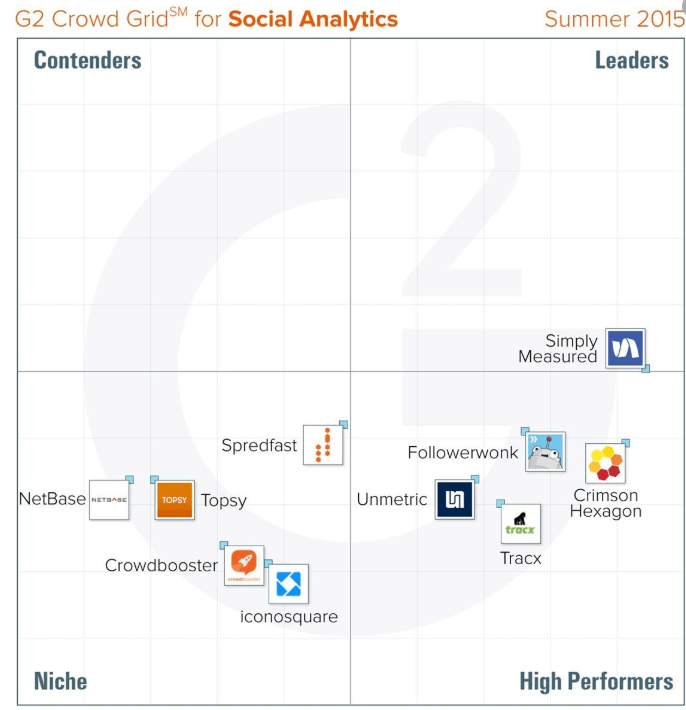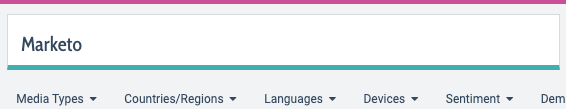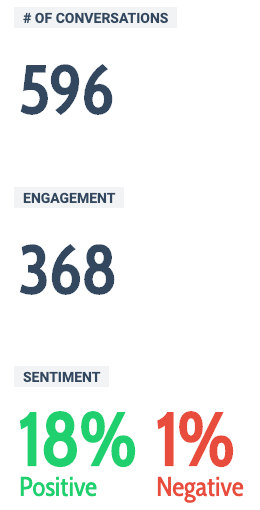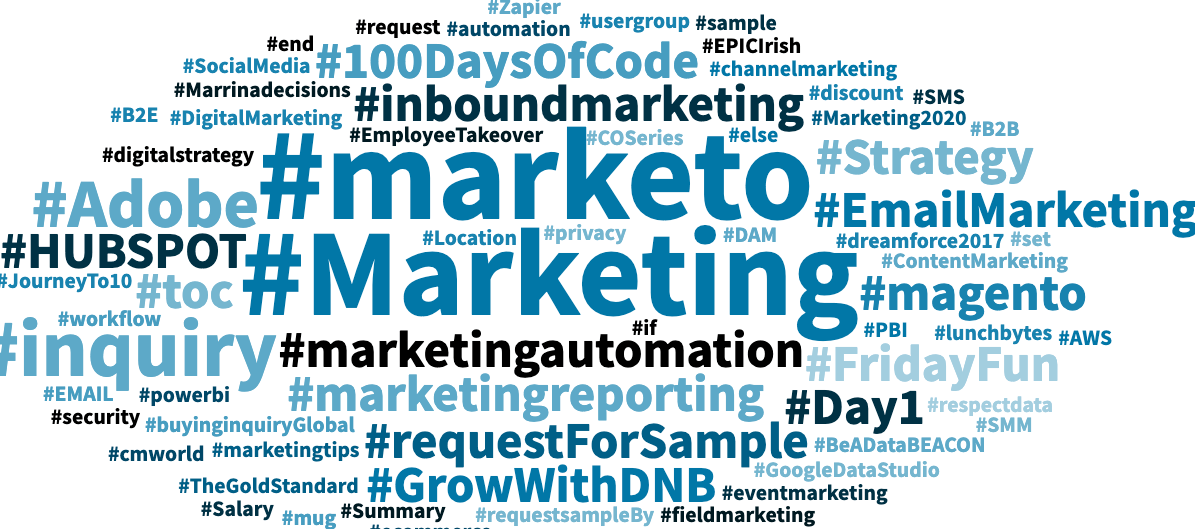Additional Contributors for this piece: Kim Brown, DRA Paid Media Strategist
Looking for new sources of organic traffic? Of course you are! How about more insights to optimize your paid traffic?
Even in the strongest of digital marketing strategies, there’s always room for growth. No matter how holistic your SEO and Paid Media efforts are, there will still be gaps you haven’t considered.
Competitive research helps you to identify these gaps, while solidifying how you position your brand within the market.
In this post, we’ll look at 5 powerful competitive research strategies to help you strengthen your SEO & Paid Media campaigns. Away we go!
(SEO) Identify Keyword Gaps Where Your Competitor is ranking But Your Brand is Not
One of the biggest opportunities you can find from your competition are the keywords in which their site is ranking in search results but your site is not. In SEO, we call this a keyword “gap”. It can enable substantial traffic growth as you find these missing keywords and develop content to rank for the terms. Let’s dive into how you can actually find these keyword gaps.
About the SEMRush Keyword Gap Tool
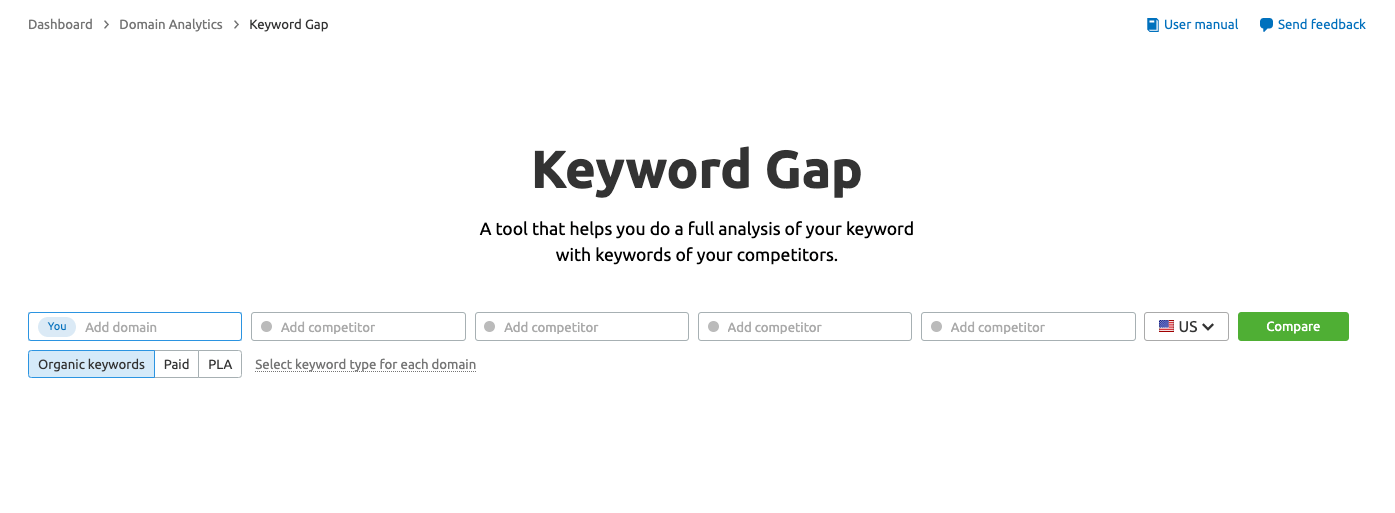
For our keyword gap analysis, we are choosing to use SEMRush. It’s worth noting however that tools like Ahrefs.com and Moz.com also have keyword gap analysis functionality that can be equally useful in finding opportunities.
The SEMRush tool enables you to compare your domain’s ranking keywords against the keywords of up to 4 competitors. You can compare both SEO organic keywords and Paid keywords on this platform.
For our example, we’ll compare Digital Reach Agency against one of our competitors to identify SEO organic keywords in which they are ranking but we are currently not.
- Access the Keyword Gap tool by logging into SEMRush → Go to the left sidebar and find the Competitive Research section → Click on the Keyword Gap option.
- We start by entering our domain name into the open field on the far left of the page. Next, we enter one of our competitors’ domains into the field directly to right of it. (For privacy, we have shielded the name of our competitor in the screenshot above.)
- On the results page, we’ll click on the “Missing” tab. This will show us a list of keyword terms in which our competitor is ranking but we are not. We’d recommend sorting the rows by keyword position so that you see which keywords your competitor is ranking for on page 1 of Google results.
Now that we have data sorted properly, we can start going down the rows to find which keywords we might want to pursue for our own site. In this example, we notice our competitor is ranking #1 for the term “Average Position” and the keyword has a decent amount of search volume at 110 searches per month. Digital Reach is interested in ranking for SEM related keywords so we’ll note this as a possible target keyword for the future.
We’ll continue to go down the rows in SEMRush and note keywords that we might want to target in the future. In addition, we’ll note the ranking URLs of our competitor for each keyword so that we can see what kind of content we might need to create in order to rank for a given term.
We recommend taking your keyword gap list and integrating it into your organization’s content calendar so that over time, you can build out pages that target these new keywords.
(SEO) Study the UX of Top 10 Ranking Pages For the Keywords You Care About
Marketers often ask themselves, “How can I rank on page 1 for my most important keywords?”. The answers often lie in the current Top 10 results with organic search. As you study the Top 10 results for a given keyword, you may notice common traits among the results pages that help you understand the formula for ranking success.
Close analysis of Top 10 results pages can be an incredibly powerful SEO technique that ultimately gives you a much greater chance of ranking on page 1.
Here are 4 steps for analyzing the Top 10 Ranking Pages:
- Identify your most important keywords: First, we’ll need to identify our most important keywords. This is often easy as many companies know their KPI keywords. If you are unsure however, you’ll want to take some time reviewing your target keyword lists. For this example, we’ll choose the keyword “Paid Media Agency” and study the Top 10 results for it.
- Identify the types of pages that are ranking in the Top 10 results. Before we dive into the actual pages themselves, we want to first note the various types of pages that actually rank in the Top 10. This will give us an understanding of the content we’ll need to rank in the Top 10 ourselves.
In the SERPs for “Paid Media Agency”, we notice a few trends immediately. First, there are a few traditional service-line landing pages that talk about a company’s Paid Media offerings. But we also see the blog post “How to Select a Paid Media Agency” partner. So for this keyword, it appears we’ll either need a traditional service-line landing page or a blog post on paid media agencies. 9 out of 10 results are landing pages however so we’d likely go with the landing page route.
- Closely compare the User-Experience of the Top 10 ranking pages against the UX of the page you are trying to rank for a given keyword. We’ll go through each of the Top 10 results and note UX / content elements that the ranking pages have but our page does not.

Walk-Through of What a Paid Media Engagement Would Look Like We noticed on several pages that the agency includes a clear walkthrough of what a paid media engagement would look like. This might be something we’d want to incorporate into the new DRA paid media agency page.

A Related Blog Posts Section Many of the Top 10 results pages included a related blog posts section that included content related to paid media. This is certainly something we’ll be including in the new DRA paid media landing page.
- Study the related keywords common among the Top 10 ranking pages. One thing Top 10 pages almost always have in common are related phrases that connect to the main keyword of the page. By finding these common phrases and incorporating them into your page copy, you’ll greatly increase the chances of ranking within the Top 10 results.
You can find these common phrases by using tools like Clearscope.IO. For more information on find these related terms, we highly recommend Clearscope’s guide on developing content with SEO in mind.
(Paid Media) Identify the Paid Keywords Your Competitor is Bidding On & Their Ad Copy
As with SEO, you can also identify the keywords your competitor is targeting for paid media campaigns. Identifying competitor keywords can help you to build out new ad groups, refine ad copy, and generally scale your advertising efforts.
For this example, we’ll use paid media tool SpyFu to identify competitor PPC keywords.
- Login to SpyFu.com and navigate to the Competitors section. This is accessed by selecting the PPC Research menu → Competitors.
Enter your competitor’s homepage URL into the search bar. In general, it’s good to study at least 2-3 competitors to get a broad view of potential paid keywords you could target.
On the new results page, select the PPC Keywords tab. In this menu, you can see a list of keywords your competition has targeted with PPC ads. In addition, you can see estimates data for metrics like cost per click, monthly cost per keyword, monthly search volume, and your competitor’s ad position.
Note any keywords that you might want to target. SpyFu enables you to add keywords you like into a new keyword planning document. To do so just click the “Add” button in the row of the keyword you want to pursue.
After building a new target keyword list, you might also want to study your competitor’s ad copy to see if there are elements you want to incorporate for your own ads. SpyFu enables you to review competitor paid media ads along with average position data for those ads. You access ad information by going to the PPC Research section, and then selecting Ad History.
In the case of Digital Reach, we might look to study other digital marketing agencies with PPC ads in the Bay Area for ideas. The example below could give us inspiration if we were building ads for our Web Design service.
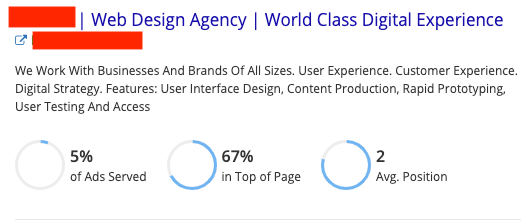
(Paid Media) Study the Social Media Business Profiles Of Your Competitors
Competitor social media profiles offer a wealth of information that can help you improve your paid media campaigns. Many elements (CTAs, Messaging and more) of a competitor’s paid media strategy can be identified through a brief review of their social media posts and business profiles.
1. Let’s begin to analyze a Digital Reach Agency competitor by reviewing their recent feed activity on LinkedIn / FaceBook.
From the LinkedIn feed, we noticed a number of webinars around COVID-19 and adapting your marketing in this new business climate. Clearly, our competition has leaned heavily into webinars focused upon COVID-19. As we analyze these various social media posts, we’d take note of the following:
- CTAs: Calls to Action on the posts. What are they driving users to engage with? What are their target keywords?
- Messaging: Common Messaging we’re seeing across posts. What phrases do they continually utilize?
- Product Positioning: Products / Service Lines that they’re frequently pushing.
- Events: Upcoming events they might be hosting
- Content Strategy: Podcasts or video series on relevant topics
All of this information can help us to develop potential new ads, refine our existing ad messaging, and generate new topics.
2. After reviewing our competitor’s social media feed, we’ll check out their LinkedIn ads to see what they’re actively promoting. LinkedIn enables you to see the ads of any competitor right from their business page. To access your competitor’s ads, just visit their LinkedIn business profile page, and click the Ads button in the left sidebar.
As we did for the organic social media posts, we’ll review our competitor’s LI ads for elements like Calls to Action, Common Messaging, Target Keywords etc.
3. After collecting information across social media platforms on our competitors, we can use these two powerful strategies to gain an edge with our advertising:
- 1) Build Campaigns that Focus on Areas Where Your Competitors Are Not Active.
All of your research has given you an understanding of what areas your competition is covering and also what areas they are NOT covering. You can build a “gap” strategy in which you’re promoting service lines / competitors are not that your competitors are not.
Here are a few simple examples: You look through competitor’s recent posts, and pinned posts, but you notice that they are not promoting content that puts them as an innovator for COVID-19 solutions and so you create ads highlighting your experience in this area.
Another example: You notice the competition has been pushing content to the SMB market, but are missing helpful products for the Enterprise market. You could build an enterprise specific campaign.
- 2) Utilize Similar Ad Messaging But Show Why Your Solution is Better
There are times in which your competitor’s ad messaging might be strong and you wish to utilize similar elements in your ads. One powerful way to do this is by utilizing the ad messaging while showing how your solution is superior.
For example, let’s say your brand was Simply Measured, a social analytics tool. You could use this chart from G2 Crowd as part of an advertisement to show how you lead in the social analytics space.
(Paid Media) Use Social Media Analytics to Understand the Conversations Around Your Competitors
Companies often monitor social media to understand the conversations around their brand, but they don’t often utilize it to analyze the conversations around their competitors. You’re probably monitoring social media for conversations around your company but are you taking a look at conversations happening about your competitors?
By using social media tools like TalkWalker, digital marketers can understand what customers are saying about a competitor’s brand and use that context to inform their upcoming ad campaigns. (Please note: there are many social listening tools you can use like Awario or TweetDeck)
For this example, we’ll pretend that our company is in direct competition with Marketo and we want to see the conversations around that brand.
First we’ll log in to TalkWalker. Please note that TalkWalker is a paid tool with a variety of pricing levels depending upon your needs.
Next, we will enter ‘Marketo’ into the TalkWalker search bar.
- TalkWalker offers a wealth of social media metrics including # of Conversations, Positive/Negative Sentiment, Themes of Conversation, Trending Hashtags, Demographic data, and more.

We can dive specifically into the positive and negative sentiment on a brand. This includes the ability to read specific social media posts in which users mention a brand. For our example, we might look at the negative sentiment around Nike and study the social media posts for ad messaging ideas.
- We can also examine the common themes discussed around our competition. To access the Top Themes section, navigate to the left sidebar and select “Top Themes”. TalkWalker will show us commonly utilized hashtags associated with Nike. We might utilize these hashtags in upcoming social media posts or ads.
Conclusion:
As we discussed in the introduction, competitive research enables 2 things within SEO & Paid Media. First, it helps you to identify the gaps in your strategy and strengthen campaign quality. Second, it can often produce insights that lead to completely new sources of traffic for your brand.
On the SEO side, we’ve learned how to identify keyword gaps where a competitor is ranking but your brand is not. We’ve also looked at studying the UX of the Top 10 ranking pages for your most important keywords.
On the paid media side, we’ve learned how to identify the paid keywords a competitor is bidding on & their ad copy. We also learned how to study competitor social media business profiles and use social analytics tools to find actionable insights that enhance our campaigns.
At DRA, we’ve used each of these tactics successfully to help our clients strengthen their SEO & Paid Media efforts. We hope your team will find value in them and we’d love to hear your feedback as you try them out.