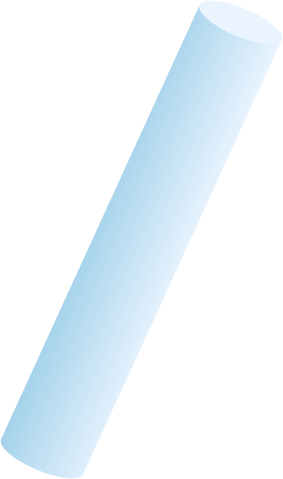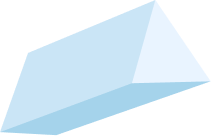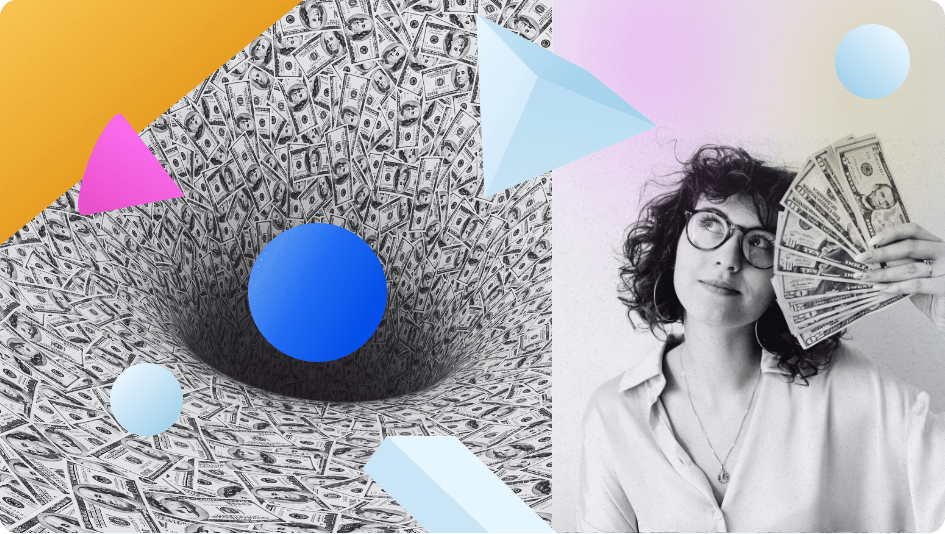Marketing leaders increasingly use data to drive campaign strategies and tactics. Metrics like website bounce rate, email opens, ad click-throughs, and conversions are readily available, but assembling them into a useful format that shows what is and isn’t working is often still a confusing and time-consuming process. More importantly, the data available to marketers typically stops at the Call to Action; then, a whole separate set of data starts in the CRM for the salespeople. Of course, this robs the marketers of the chance to prove the value of their marketing activities.
How many free trials or whitepaper downloads resulted in sales? Which campaign messaging resulted in a higher ROI? Having easy access to this information helps maximize ROI for the marketing budget as a whole, which in turn gives the company a competitive advantage.
It’s 2024 – time for marketing leaders to fully transition their departments to be data-driven throughout their marketing and sales funnels. While some sales and marketing automation platforms offer this sort of end-to-end tracking and reporting capability, switching platforms is not necessary in order to track marketing activities to ROI. What is required is attribution. So what is attribution, how is it implemented, and how can it be used to inform and improve marketing strategy?
What is Attribution?
Broadly, attribution is the act of giving proper credit to the activity which resulted in a change. More specifically with regards to marketing, attribution data connects marketing activities to revenue. Marketers are interested in knowing the last touchpoint that caused a prospect to take action and move from being an anonymous site visitor to leaving their contact information. Attribution connects the buyer journey, from the initial interaction with marketing material (across any medium: ads, social, organic, etc.) to the final sales funnel activity (e.g. Closed/Won). Without this, there can be no determining the ROI of marketing activities.
To collect quality attribution data, you don’t need to send surveys or ask your prospects “How did you hear about us?” Actually, the automated collection of attribution data is pretty straightforward and simple both to set up and operate. There are three keys:
- Setting up an attribution pixel
- Making sure your forms are configured to send the data
- Making sure your CRM is configured to receive the data
Let’s talk about pixels, forms, and fields.
Understanding an Attribution Pixel
Ever wonder how Google Analytics works? It’s pretty simple, actually:
- You install their tracking code on your web page
- A visitor arrives on that page
- The tracking code uses a “cookie” to make a note of how they arrived and everything they did on your web page
- The tracking code then sends that information to Google Analytics HQ, where it shows up in your reports
An attribution pixel does almost the exact same thing – it uses a cookie to make a note of how they arrived at your site.
To gather the data, you’ll need to add the attribution pixel to the code on every page of your domain (this can be most easily accomplished using a container like Google Tag Manager that can effect the change all at once). Then, your pixel is ready to start capturing information!
While our custom pixel track is far less sophisticated than Google Analytics, it’s designed specifically to gather seven key pieces of data:
- What time did you arrive?
- What page did you arrive on?
- What medium brought you? (e.g. Organic, Paid Ads, Social, Email)
- What source brought you? (e.g. Google, Bing, Facebook, Marketo)
- What campaign (if any) drove the traffic?
- What content (if any) piqued your interest?
- What keyword caught your eye?
And, once the pixel has captured that information, the next step is for the conversion form to send that information along with the new lead into the CRM.
Using Hidden Fields to Send Attribution Data
Let’s say we want to track last-touch data for the seven attributes listed above. So, all you need is to add 7 more fields to your form! Ready?
For those with a keen understanding of the inverse relationship between additional form fields and conversion rate who just had a heart attack, you can relax now. These fields will be hidden, and your visitors will never even know the fields are there. And, with more advanced attribution installations, these fields can even be created dynamically at the moment of conversion, so your fields will appear the same even to your backend team. These hidden fields are a bit of magic that allows you to collect powerful data without disrupting user experience.
What are Hidden Fields and how do they work?
Hidden fields are fields like any other, no different than the ones you use to collect “Name”, “Email”, “Company”, and “Title”. But, rather than leaning on the visitor to enter this information, we’ll let the pixel do the work.
So, if Jane Smith, CRO at Acme Corp submits her information on a form without attribution, both Jane and the CRM will see the same thing:
Name: Jane Smith
Email: Jane@AcmeCorp.com
Title: CRO
Company: AcmeCorp
However, with attribution, Jane will see the same as above, but the CRM will see this:
Name: Jane Smith
Email: Jane@AcmeCorp.com
Title: CRO
Company: AcmeCorp
Timestamp: 3/12/2024 at 10:00 am
Landing Page: digitalreachagency.com/consultation
Medium: Paid Ads
Source: Google
Campaign: Branded Search
Content: Version A
Keyword: “Digital Reach”
Then, you can use this data to connect Closed/Won and other bottom-of-funnel activity with the strategies, sources, and mediums that drove the traffic. This presumes, of course, that your CRM is ready to receive and accept this data. If it isn’t, you won’t get too far.
Using CRM Fields to Receive Attribution Data
Now, you have the attribution pixel collecting the data and the hidden fields on your form sending the data. The last step is to make sure that your CRM can actually receive the information. To facilitate this, you’ll need to create some custom fields in the CRM.
Normally, when a form submits information like “Name” and “Email”, the CRM has default fields preconfigured to receive that data. But, when we expand beyond the default pieces of data, we need to create new fields to give that data a home. These are called Custom Fields, and they’re pretty easy to set up.
We’ll discuss Salesforce here primarily, but the function is the same across all CRMs. In Salesforce, simply go to Setup and find the “Lead” object’s “Fields & Relationships” section:
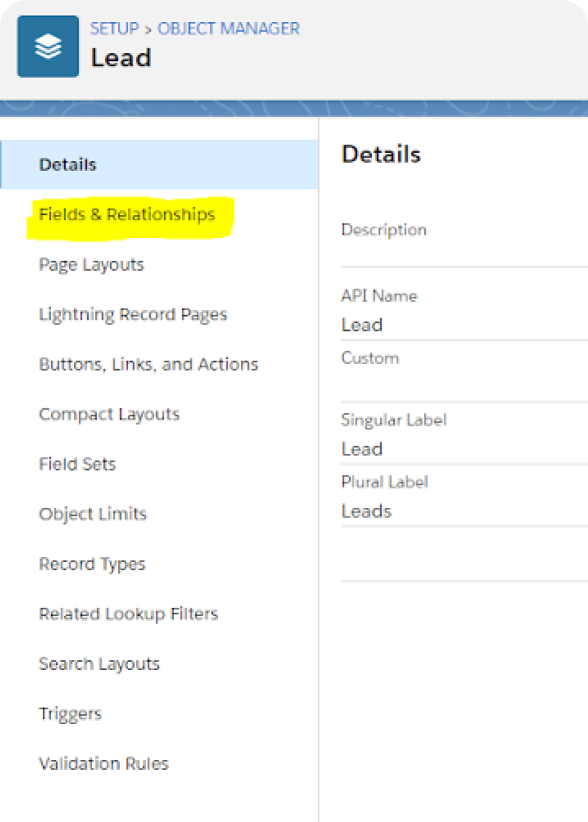
From there, you can add new fields to match the data you’re receiving (we use “text” field types for receiving attribution data, as they’re the most flexible and least likely to create errors).
Don’t forget to create associated fields in both the Lead and Contact object, and don’t forget to map them together! This step is critical.
With your pixel firing, your forms functioning and the CRM ready to receive the data, you’re now ready to gain complete visibility into the ROI and effectiveness of your marketing efforts.
First & Last Touch vs. Multi-Touch Attribution
Marketers know that their job involves building relationships with prospects and nurturing these relationships until they come to fruition when the prospect transitions into a customer. Often the customer journey is convoluted and the sales cycle is long. That’s why capturing as much information about prospect’s interactions with your marketing makes sense. It may not be possible to record every time your prospect hears or sees your brand or visits your site, but there are a variety of ways to track significant milestones along the buyer journey. From the simple “last-touch” attribution described above, it’s possible to expand into both first-and-last touch or the maximally informative multi-touch attribution.
First-and-last touch covers what would arguably be the two most important moments in upper funnel buyer journeys – the moment when the prospect first interacted with your content and the moment when the prospect converted and became a lead. Many attribution providers, including Digital Reach’s custom pixel setup, can provide first and last-touch solutions.
Multi-touch tracks attribution throughout various touches, and allows for customized weighting of those touches. How valuable is the second, third, or fourth touch? How does it affect ROI? This type of flexibility can provide even greater insight, though it might be overkill for most marketers.
Making Sense of Attribution Data
In its raw form, attribution data is nearly unmanageable. Sure, one could read through the lines one by one and get a sense of a single prospect’s journey. If there are only a few records, this may be doable. However, marketing campaigns are likely to generate hundreds or thousands of records. The anecdotal data you might put together from viewing raw data is useful, but won’t provide the trend information the marketer needs to make strategic choices. Instead, attribution data becomes useful when aggregated into actionable metrics.
KPI Reports Make Raw Data Readable
Attribution data can be synced across a company’s CRM and Analytics platforms to generate data for a variety of marketing metrics and KPIs. Commonly reported KPIs are Sessions, Conversions, Leads, Opportunities, and Closed Won. Data can be reported by period or on a rolling basis and displayed on a dashboard for continual monitoring. Your provider of attribution data and closed-loop marketing services can help you determine which metrics to track depending on your company’s processes and goals.
Using Attribution for Better Strategy
Now that your marketing department has attribution data available and can track the effectiveness of campaigns and other marketing activities from first touch through the sales cycle to Closed Won, what is the best way to use this data to improve marketing strategy? Because attribution data connects marketing activities to revenue, it is now possible to analyze ROI on a per-campaign basis. When thinking about what the best SEO or SEM keywords are, don’t rely just on top-level metrics (e.g. what is getting the most clicks or form submissions. Instead, ask “What is driving the most opportunities? The most hard revenue?” and optimize based on that.
Simply put – ROI-based decisions improve marketing strategy and allocation of budget. If you don’t have attribution functioning properly at this point, it should be your highest priority. For our new clients, if there are delays in attribution setup it is an automatic Red Alert, All-Hands-On-Deck situation. Fixing Attribution is our number one priority, because we know that great marketing decisions can’t happen without it.
Thanks for reading – hopefully this has been helpful. Next time, we’ll break down how we utilize three separate, parallel funnels to get the full picture of marketing and sales, and how those funnels utilize attribution and CRM data to provide higher-ROI messaging, content, and tactics.
PART 2: The Three Funnels

Attribution and closed-loop marketing make it possible to track the effectiveness of marketing and sales through each stage of a funnel from beginning to end. Most marketing and sales departments are familiar with the concept of a funnel to describe their client acquisition process. At Digital Reach, we use three funnel frameworks to analyze the marketing and sales process:
- The Pipeline Funnel
- The Lifecycle Funnel
- The Buyer’s Journey Funnel
The most commonly used funnel is the Pipeline Funnel. Most organizations are only using this one funnel. The Pipeline funnel describes internal activities recorded within the CRM and is dominated by “Lead Status” and “Opportunity Stage”. There are different names for the stages and a different number of stages depending upon the organization. An example pipeline funnel tracks activity from Open to Prospecting, Contacted, Demo, Closing, to Closed Won.
The Lifecycle Funnel describes the path of the customer in terms of their qualification (Hubspot considered this so important that they made it mandatory and uneditable in their platform). It is useful in other instances also and is another way to understand the customer acquisition journey. Names for the stages can generally be standardized: Subscriber, Lead, Marketing Qualified Lead (MQL), Sales Qualified Lead, (SQL), Opportunity, Customer, Evangelist. As the prospect progresses through the funnel, he or she is served by first Marketing, then Sales, and then the Product team once the prospect becomes a customer.
While the two previous funnels describe internal processes, the Buyer’s Journey Funnel describes what happens from the prospect’s point of view as they progress toward becoming a customer. The stages of the Buyer’s Journey funnel are Unaware, Awareness, Informational, Consideration, Buying, Using, and Advocating. During each stage of the buyer’s journey, he or she is most receptive to a particular type of message or information to be led through to the next stage. A buyer transitions from being unaware they have a problem, to being aware they have a problem, to researching information about possible solutions. The buyer will then spend some time considering the available solutions before buying a solution, using the solution, and then, if the solution meets their needs, advocating the solution to others who might have a similar problem.
Putting Attribution Data and Funnel Management Together
By considering attribution data as it relates to one or more of the funnel frameworks, marketing leaders can make informed marketing strategies. Marketing transforms from intuitive and subjective to data-driven. Marketers can formulate hypotheses about which tactics will yield better ROI, the tactics can be tested, and the results used to form better strategies. For example, if prospects are hung up at a particular stage of the funnel, perhaps a campaign that is focused on progressing those potential buyers through the buyer’s journey would deliver a higher ROI than one that is focused on the top of the funnel. Marketing and sales can work together more productively when there is data to track the effectiveness of the entire customer acquisition process at every stage.
Attribution data and funnel management, when used together, provide a more complete picture of the customer acquisition and retention process within your organization. By having this data at their fingertips, marketing leaders can identify weak links in the process and effectively plan and execute marketing campaigns and activities that will deliver the highest ROI.