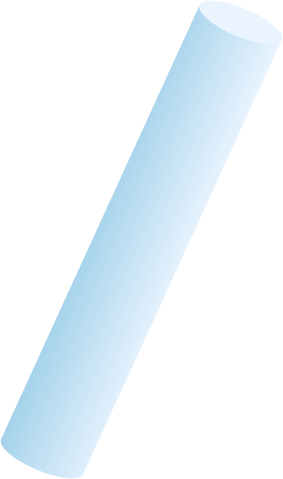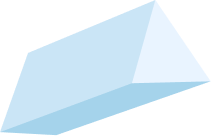Your website looks amazing. It’s on-brand, contains solid content, and is designed to generate leads for your business. None of that does any good if users can’t find it, or if the user experience is awkward. Optimizing your website to provide a quality UX is essential to growth. It’s also becoming more and more relevant to ranking well in the SERPs (search engine results pages).
“Optimizing your website to provide a quality UX is essential to growth.“
But…where do you start? How do you even know what to optimize? The best place to begin is by optimizing your website (as best you can) to the Google search algorithm. As the biggest name in the “search” business, ranking well for Google will help you. With seemingly ever-shifting metrics, it can be difficult to keep up. However, demystifying the requirements for site speed optimization may be getting easier.
Site Speed Then – It’s all about that pace
Traditionally, page speed improvements focused on, well, speed. Relevant content is always going to be key, but beyond that was the attention to load times. Want better scores? Create smaller image sizes, compress files, or add a Content Delivery Network (CDN). How fast a site could load was the main metric of concern for many companies.
So what is changing? Each of the above techniques still provide value. They’re all still relevant, beneficial improvements. But the name “page speed” (or “site speed”) is misleading. A good user experience requires more than just quick load times. As technology advances, the requirements for a “good” website (i.e. a site that ranks) change and adapt as well – meaning changes to the search algorithms that return results to users.
“A good user experience requires more than just quick load times.”
Site Speed Now – Core Web Vitals
Introducing Core Web Vitals (CWV); the newest change coming to the Google search algorithm. Set to roll out in May 2021, the goal of this change is to provide a clearer picture of your overall site experience. It’s an attempt to simplify the recommendations and make site optimization easier to digest. These refined metrics give SEO and development teams a more concrete idea of exactly which areas need improvement. Sites are assessed in three main areas of usability: Largest Contentful Paint (LCP), First Input Delay (FID), and Cumulative Layout Shift (CLS).
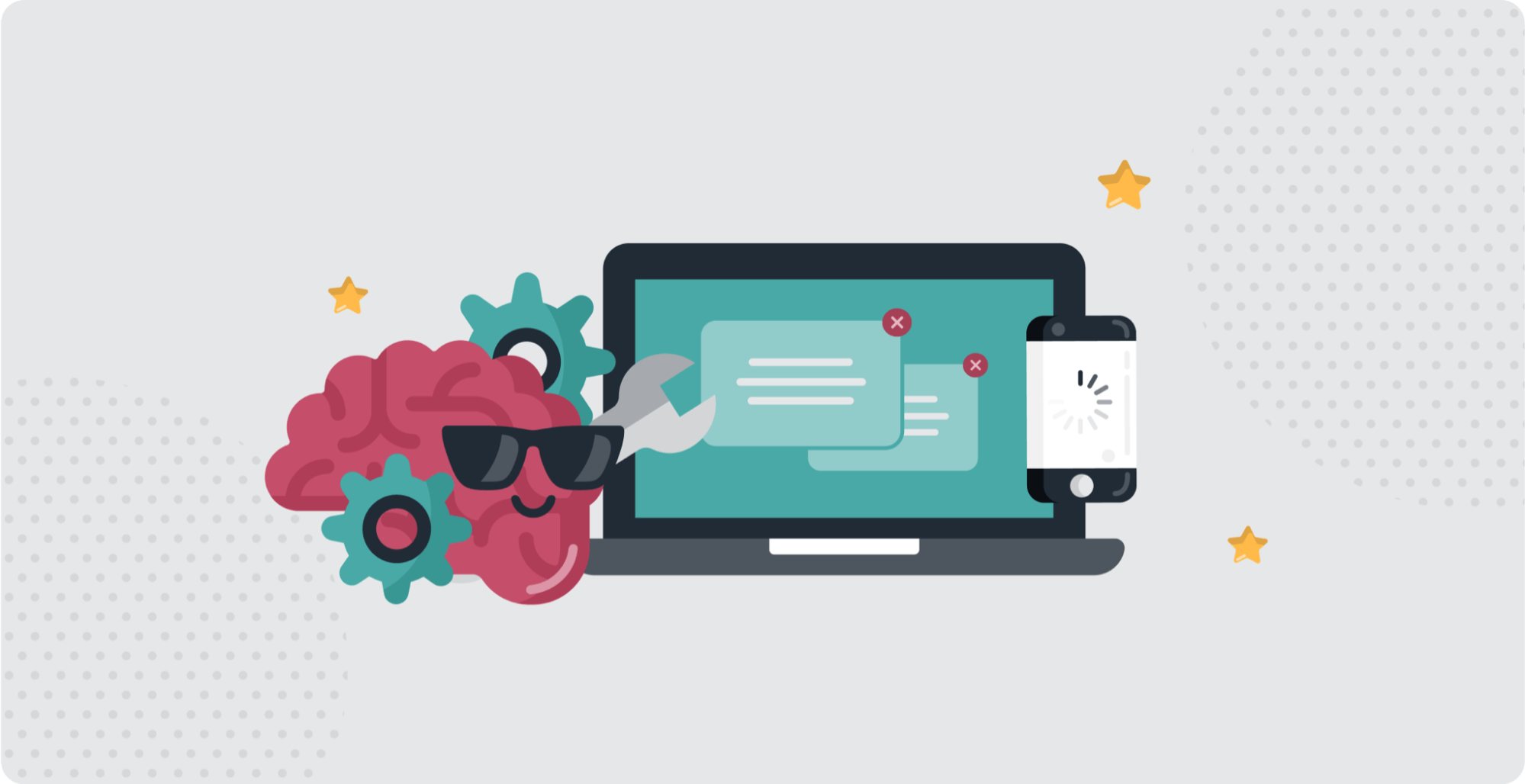
Largest Contentful Paint (LCP)
Largest Contentful Paint (LCP) is a metric designed to measure the loading performance of a website. If someone remarks that “the site loads slowly”, this is the first area to explore. The largest contentful paint is the time it takes for the main content on the website to load. Another related metric is the First Contentful Paint (FCP). This is the time it takes for the first content element to appear on the screen.
FCP has its limitations, though. The first element to load on the page is not always indicative of a fast load time. Assume a loading icon appears, for example, and then several seconds pass before the main content of the page renders. The FCP score would be good, but the user perceives the load time as “slow” because the main content takes longer to show. Measuring the LCP is a better indicator of the load time than pure FCP.
The goal for a “good” LCP score is 2.5 seconds or less.
First Input Delay (FID)
Aside from loading the content, the user also needs to interact with the page. The First Input Delay (FID) measures the interactivity of a website. This is a test of when a visitor can click, navigate, or otherwise use your page after it loads. This area is where improvements should occur if users remark “I clicked ___ and nothing happened”.
It can be difficult to simulate and track how quickly a site responds without direct user input, making FID hard to quantify. To help improve this metric, teams often look at the Total Blocking Time (TBT). The TBT is the measurement between when the first item renders (the FCP) and the time the page is ready to use (the Time to Interactive [TTI]). This measurement is not quite the same as FID, but improvements in TBT generally yield a better FID score. This is also the reason you’ll see TBT used instead of FID in certain tools (like SEMrush, for example).
The goal for a “good” FID score is 100ms or less.
Cumulative Layout Shift (CLS)
The third metric in the Core Web Vitals is Cumulative Layout Shift (CLS). This area evaluates the visual stability of a website. Elements that move on the page without user interaction contribute to the CLS. Consider this scenario: a CTA button on the site loads. The user moves to click the button. An image on the page also loads. Between the time the user positions their mouse and the moment they click, the image resizes and shifts the button down. They now find themselves clicking on text instead.
This type of unintentional layout shift is frustrating for the visitor and provides a poor user experience. The higher the CLS number, the more shift is occurring across the page. The metric measures both how much of the content shifts and how far each element moves.
The goal for a “good” CLS score is a value of less than 0.1
Moving Forward
As with any new process, there are a few caveats to consider. First, don’t abandon all previous metrics and focus solely on Core Web Vitals. These new signals are being added to others currently in place (not as a replacement). Mobile-friendliness, security (HTTPS), safe browsing, and avoiding intrusive interstitials are all still ranking criteria in the algorithm.
The anticipation is also that the Core Web Vitals rollout will occur gradually. Current estimates indicate less than 15% of websites will pass CWV (receiving a “good” score in all 3 categories). With only 12% of mobile sites and 13% of desktop and eCommerce sites expected to pass, its likely Google will not rush the process.
With the Core Web Vitals on the horizon, companies can start working now on improvements. Assessing your site speed in 2021 using these new metrics will improve your current user experience. You’ll also be well-positioned for future rankings.
Ready to improve your site’s speed? Digital Reach can get you started with a Page Speed Audit.